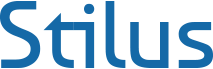FREQUENTLY ASKED QUESTIONS
Consult your doubts and widen your knowledge about our service
1. What is Stilus?
2. What proofreading modes are available?
3. What is the purpose of the linguistic settings?
4. How do I configure the proofreading options?
5. How much text can be processed by Stilus in Check report mode?
6. How much text can I process with Stilus Macro?
7. If the system fails to generate a check report, will it subtract the correspondent words from my balance?
8. Can I convert the check report generated by Stilus into a PDF?
9. Can I process confidential information with Stilus?
10. How do I register as a new user?
11. What requirements are needed for my password to be valid?
12. How do I log in as a registered user?
13. I cannot remember my password
14. Can I change my password?
15. Is Stilus free?
16. What advantages will I have by registering?
17. What is the difference between the Gold and the Platinum subscription?
18. What is the difference between subscribing to Stilus and buying a Stilus Sprint pass?
19. Can I buy a Stilus Sprint pass if I am already subscribed to Stilus?
20. What happens if I exceed the word limit of my subscription?
21. Can I extend the conditions of my Stilus subscription?
22. How does Stilus manage the word count?
23. Can I check my word consumption?
24. When does my monthly counter reset?
25. How do I obtain my subscription?
26. How do I know the expiration date of my subscription?
27. How do I renew my subscription?
28. Is payment safe?
29. Can I pay without a PayPal account?
30. Can I pay by bank transfer?
31. Can I pay in dollars or in any currency other than the euro?
32. What advantages does Stilus offer that set it apart from other spellcheckers?
33. What are the differences between Stilus and Microsoft Word's spellchecker?
34. Does Stilus proofread in accordance with the latest orthographic criteria of the Spanish Royal Academy?
35. Does Stilus proofread in other languages apart from Spanish?
36. Is there a version of Stilus that can be integrated in Microsoft Word?
37. Which other plug-ins are available aside from those for Microsoft Word?
38. Is Stilus for Word compatible with Mac?
39. Are there any trial versions of the Stilus add-ins for Word?
40. Where can I find the user manuals for the Stilus add-ins?
41. Can I install the Stilus add-ins on more than one computer?
42. Is Stilus software safe?
43. Who is using Stilus?
44. MeaningCloud, the developer of Stilus technology, does not proofread original texts.
45. How is Stilus employed by mass media, publishing houses or companies in general?
Features of Stilus
1. What is Stilus?
Stilus is a complete family of language technology products. The spelling, grammar and style proofreader for Spanish stands out among them, and due to its position in the market gave name to the whole family.
However, Stilus is not only an automatic proofreading tool. At www.mystilus.com, users have free access to other useful linguistic resources: verb conjugator, morphosyntactic analyzer, reverse dictionary, letter game, quoter...
2. What proofreading modes are available?
With Stilus you can check your texts interactively online or directly in Microsoft Word, as well as the possibility of requesting a check report.
The Interactive proofreading enables the user to evaluate and accept the changes proposed by the proofreading assistant as it goes through the text. This allows you to rewrite the text interactively and directly on screen.
The Check report provides a detailed error report in html on a web-formatted text, a txt / html / pdf / doc document, or a text written directly in the proofreading window.
Stilus for Word is an add-in for Microsoft Word® that allows you to correct your .doc/.docx documents interactively and manage a customized dictionary without having to leave your text editor.
Stilus for Word 365 is an add-in for all versions of Microsoft Word® included in Office 365 and therefore can also be installed on Mac. It allows you to correct your .docx documents interactively and manage a customized dictionary without having to leave your text editor.
Stilus Macro for Word is another add-in for Microsoft Word® that permits you to correct context-independent mistakes automatically, and then to visualize the operations carried out by Stilus with the track changes functionality activated.
Stilus for WordPress is Stilus' proofreading assistant, in Check report mode, that enables you to check the linguistic quality of any content before publishing them through this content management system.
Stilus API is Stilus' developer platform designed to customize and integrate the Spanish proofreading service into any publishing environment (either proprietary or third-party).
3. What is the purpose of the linguistic settings?
Stilus permits the user to modify the configuration of its linguistic parameters in order to perform the proofreading in accordance with your preferences in terms of style, thematic role or register.
See our page on the customization of the proofreading to learn more about the functionality of each one of the parameters.
4. How do I configure the proofreading options?
You can configure the proofreading options according to your linguistic preferences.
To modify the default configuration for the web modes and Stilus for Word: access the webpage with your username and password (if you are not registered, you won't have permission to modify the default configuration) and click on My account (upper-right corner) -> Proofreading options. Then, select your preferences and click on Save changes. Thereafter, each time you log in with your username and password, the system will remember your preferences for each proofreading tool available on the website. This is also the way to configure the default proofreading parameters for Stilus for Word (you will be redirected to this page by clicking on Settings -> Access on the plug-in's interface).
To temporarily modify the configuration for the Interactive proofreading, Check report modes and Stilus API's demo: you can temporarily modify the proofreading options by clicking on the Linguistic settings drop-down menu below the proofreading text box. Please note that the system will not remember the parameters selected when you use another tool or close the session; to do so, you would have to proceed as described previously. To set Stilus API's configuration as an integrated service (no demo), follow the code's configuration instructions.
You can change the proofreading parameters in Stilus Macro after clicking on Quick proofreading, and before clicking on Start proofreading.
To configure the proofreading parameters in Stilus for WordPress, click on Plugins (in the administrator's column) -> Stilus -> Settings.
5. How much text can be processed by Stilus in Check report mode?
Up to a maximum of 45,000 words per request. Nevertheless, other factors can interfere and abort the processing of a document of fewer words, for example, a text which is too heavy (due to the incorporation of many images) or a text which contains too many errors.
Provided that a text exceeds the processing limit, the system will suggest dividing it into smaller parts to be processed in multiple requests. The counter Words available this month (visible in My account -> Usage statistics) will not suffer any change until Stilus successfully gives you the first report.
6. How much text can I process with Stilus Macro?
Up to 100,000 words (approximately 300 pages in Microsoft Word). The processing time will vary depending on the size of the text, the number of errors it contains, the use of the computer at the time of launching the process, etc.
7. If the system fails to generate a check report, will it subtract the correspondent words from my balance?
No, it doesn't. If for any reason the system is not able to generate a Check report, the counter Words available this month (visible in My account->Usage statistics) will not suffer changes.
8. Can I convert the check report generated by Stilus into a PDF?
Yes. Click on the Print button in the upper left corner of the report. Then, select the corresponding printer and press OK.
NOTE: Your computer must be equipped with a PDF Converter.
9. Can I process confidential information with Stilus?
Of course. Unlike other proofreading platforms which record their users’ operations, as to improve the error-detection process using automatic learning mechanisms; since being founded in the year 2000, Stilus has adopted and maintained a philosophy to prioritise the confidentiality of the information that users process on our platform. For this reason, any content associated with a request for the revision is automatically and permanently deleted after its analysis, barring solely the information needed for tariff purposes (user, time of request and word count). In order to continuously improve our services a periodic analysis of publicly-available information (namely, media sources) is conducted and an update of the dictionaries and syntactic-semantic databases that constitute the foundation of our platform is in turn carried out.
User access
10. How do I register as a new user?
Click on Register/Access, in the upper right corner of the page, and include your email address in the corresponding dialog box. Then press the button Register; in a few seconds you will receive an email with the instructions to finish the process (don't forget to check your spam folder in case your server redirects our message there). Click on the link indicated in the email and fill in the required personal data and linguistic profile. Then press the Finish button.
11. What requirements are needed for my password to be valid?
For security protection, your password should contain a minimum of 8 characters and include at least one letter, number and non-alphanumeric character.
12. How do I log in as a registered user?
Click on Register/Access, in the upper right corner of the page, and include your email address and password in the corresponding dialog boxes. Then press the Login button.
13. I cannot remember my password
Click on Register/Access in the upper right corner of the page; beneath the box for registered users click Forgot your password?. Then, enter your email address and press Send. In a few seconds you will receive an email reminding you of your password (don't forget to check your spam folder in case your server redirects our message there).
14. Can I change my password?
Yes. Sign in as a registered user by clicking on Register/Access (upper right corner), then click on the My account button that will appear; next, click on Personal data. Once there, change your password in the corresponding dialog box, repeat your new password and click on Save changes.
Terms of use
15. Is Stilus free?
Yes, you can use Stilus in demo mode on your own texts for free. To do so, you just need to create an account on the website: the system will assign you a free word balance of 5,000 words/month with no expiration date that can be consumed with all the proofreading modes available (both on the website and through the plug-ins). However, if you need to proofread large amounts of text, you might need to purchase a Stilus Gold or Stilus Platinum annual subscription or a Stilus Sprint pass. For more information, see Plans and prices.
16. What advantages will I have by registering?
You can access almost all the tools for linguistic verification and investigation even without being registered. However, registering for free at Stilus enables you to use the applications with total flexibility. As a registered user:
You can use Stilus in demo mode to proofread your own texts (up to 5,000 words per month).
You can modify the default proofreading options and save the changes, so that the system will remember your proofreading preferences each time you log in with your credentials. For more information, see How do I configure the proofreading options?
You can download and use all the available Stilus add-ins.
17. What is the difference between the Gold and the Platinum subscription?
Both subscription modalities are annual. The difference lies in the monthly word limit assigned by the system. While with Stilus Gold it is possible to check up to 200,000 words per month, with Stilus Platinum the number increases up to 1,000,000 words/month. For more information see Plans and prices.
18. What is the difference between subscribing to Stilus and buying a Stilus Sprint pass?
Subscriptions are annual and enable the user to check a fixed number of words per month (Stilus Gold, 200,000 words/month; Stilus Platinum 1,000,000 words/month). On the other hand, the pass Stilus Sprint allows you to check up to 1,000,000 words without any time limit. However, it will be deactivated after the third month of inactivity (condition to which the pass' expiration is subjected). For more information see Plans and prices.
19. Can I buy a Stilus Sprint pass if I am already subscribed to Stilus?
Yes. You will first consume the words of your subscription, and once you exceed the monthly limit, Stilus will start subtracting words from the balance of the pass.
NOTE: The expiration due to inactivity of Stilus Sprint depends on the last proofreading carried out, regardless of the words balance.
20. What happens if I exceed the word limit of my subscription?
When the system warns you that the revision limit has been exceeded, the user has three options:
Wait for the next month for the counter to reset.
Subscribe to Stilus Gold or Stilus Platinum.
Expand the balance of the subscription upgrading from Gold to Platinum or acquiring a Stilus Sprint pass.
21. Can I extend the conditions of my Stilus subscription?
Yes. You may request an extension of the service to upgrade from Stilus Gold to Stilus Platinum. This can be done by contacting us, so that we inform you of the amount that you will have to pay, which will be the equivalent of the price difference between both modes during the remaining time of validity.
NOTE: We inform you that special offers or discount codes are not compatible with this operation.
22. How does Stilus manage the word count?
The Stilus word count is dependent on the type of proofreading performed:
Interactive modes (Interactive proofreading and Stilus for Word): Proofreading is reoriented according to the changes that the user applies during the editing process. This makes it necessary to count words by paragraphs (if the proofreading is resumed on the same paragraph, the total number of words constituting it will be deducted again).
Report modes (Check report, Stilus Macro for Word, and Stilus for WordPress): A single word count is performed after launching the proofreading. In the case of Stilus Macro, the word count will coincide with the number of words detected on the document by Microsoft Word, but in the Check report and Stilus for WordPress modes the word amount may be slightly altered due to the format conversion that the system needs to perform during the operation.
API mode: Just like the report-type modes, when launching the proofreading, words are counted globally. The total number of words will depend on whether the request is direct (accurate count) or on documents (which require a pre-processing that may involve small variations in consumption).
23. Can I check my word consumption?
Yes. Access www.mystilus.com with your credentials and click on the My account button that will appear (upper-right corner). Next, click on Usage statistics.
24. When does my monthly counter reset?
The word counter is reset on the first day of each month. However, the restoration of the balance is not reflected until the first proofreading is performed for the current month.
Subscription and payment
25. How do I obtain my subscription?
The payment method chosen by MeaningCloud is PayPal, in which you can operate with a credit/debit card without being registered. However, if you wish, you can contact us so that we provide you with the necessary data to make your purchase by bank transfer.
To learn about our products and the purchase procedure, click on Prices.
26. How do I know the expiration date of my subscription?
10 days before the expiration of the service, you will receive an e-mail reminding you the exact expiration date. However, you can verify the expiration date of your subscription at any time by accessing www.mystilus.com with your credentials and then clicking on the My account button that will appear (upper-right corner); then, click on Usage statistics.
27. How do I renew my subscription?
To renew your subscription, you have to proceed in the same way as when you purchased it for the first time. It is actually a new purchase. Stilus does not carry out automatic renewals.
A few days before the expiration of the service, you will receive an e-mail reminding you of the exact expiration date. It is not necessary to wait until that date, you can request the renewal (or the extension of the service) whenever you wish, since each Stilus subscription adds a year of service starting from the last expiration date.
28. Is payment safe?
PayPal is the safest mode of online purchasing. The difference between paying with PayPal and paying directly with your credit card is that if the page from which you are making a purchase with your credit card does not meet all security protocols, someone could steal your credit card details and make unauthorized transactions without your knowledge. Using PayPal, however, it is the only place where you have to enter your card details and, whenever you buy online, the site will never have access to your account information.
29. Can I pay without a PayPal account?
Yes. Through PayPal you can pay without having to be a registered user. If you wish, you can pay by credit card. Learn more about it here.
30. Can I pay by bank transfer?
In order to avoid complications and additional bank fees that may apply, MeaningCloud prefers to manage payments through PayPal. However, if you wish, you can contact us so that we provide you with the information to make your purchase by bank transfer.
31. Can I pay in dollars or in any currency other than the euro?
Yes. PayPal automatically manages currency exchange within its payments (in this case, to Euros). For more information, see the list of currencies handled by the platform.
If you wish to make the payment by bank transfer, please contact us so that we provide you with our bank details. Consult your bank to find out the amount that should be transferred taking into account the currency exchange rate and possible charges to the customer for the processing of the operation.
Linguistic abilities of Stilus
32. What advantages does Stilus offer that set it apart from other spellcheckers?
The foundation of most automatic spellcheckers is to detect formal orthography errors, which ultimately shows lower success rate in detecting errors about contextual orthography, grammar, typography or style. In addition, their ability to suggest alternatives and explain the reason for the error is normally very low, or even non-existent.
Stilus carries out proofreading according to the linguistic context and gives suggestions concerning each level of writing, with efficacy and precision. It detects errors and supports them with didactic explanations and references.
In addition, its flexible technology makes it fully customizable. The behavior of the proofreading tools can be adapted to the user's preferences or to an organization's style guide.
NOTE: Despite the benefits that can be achieved by using Stilus as an automatic spellchecker, you should remember that it is not a human proofreader, but a “writing support tool”, so sometimes it may present some gaps or return false warnings. For this reason, we always recommend to our customers a last human review of the text, especially if it is intended for publication.
Click on the link below to learn more about the Advantages of Stilus.
33. What are the differences between Stilus and Microsoft Word's spellchecker?
The linguistic quality of both Microsoft Word's spellchecker and Stilus goes beyond the quality offered by other automatic spellcheckers in the market, which just revise formal orthography. Both detect formal orthography errors, such as contextual spelling and grammar mistakes, and offer specific replacement suggestions. But what are the benefits of proofreading with Stilus rather than with Microsoft Word?
Greater coverage in style proofreading: incorrect expressions, drafting recommendations, avoidable foreign words, misuse of forms, etc.
Extensive linguistic customization: geographical language variants, use of specialized lexis, style or typography issues, etc.
Broader coverage of orthotypographic aspects: verification of punctuation, spacing, capitalization, italics, etc.
Greater recognition of proper nouns and, consequently, less false warnings of possible spelling errors.
Didactic explanations about the nature of errors.
Up-to-date references: including the latest Ortografía de la lengua española published in 2010, and the Libro de estilo de la lengua española según la norma panhispánica published in 2018, both by the Spanish Royal Academy.
Without risk of automatic rewriting: during the proofreading, the user is always aware of changes.
34. Does Stilus proofread in accordance with the latest orthographic criteria of the Spanish Royal Academy?
Yes. Unlike other spellcheckers, Stilus incorporates the last changes registered in the last Ortografía de la lengua española, published in 2010 by the Spanish Royal Academy and the Association of Academies of the Spanish Language.
35. Does Stilus proofread in other languages apart from Spanish?
Currently at mystilus.com we only offer service in Spanish, in any case, do not hesitate to contact us to learn more about our customized solutions for automatic textual verification or their integration into proprietary or third-party applications for any language.
About Stilus add-ins
36. Is there a version of Stilus that can be integrated in Microsoft Word?
Yes. Taking into account the demand of the market, MeaningCloud has developed two Stilus add-ins integrated in Microsoft Word®:
Stilus for Word and Stilus for Word 365 are add-ins for Microsoft Word® that allow you to correct your .docx documents interactively and manage a customized dictionary without having to leave the popular text editor.
Stilus Macro for Word is another add-in for Microsoft Word® that permits the user to correct context-independent mistakes automatically, and visualize the operations carried out by Stilus with the track changes functionality activated.
All three can be downloaded from our Downloads page.
37. Which other plug-ins are available aside from those for Microsoft Word?
Yes. Stilus for Word 365 can be used on Mac.
38. Is Stilus for Word compatible with Mac?
We regret to inform you that there are no Stilus plug-ins for Word compatible with Mac computers at the moment in time.
Our customers who use Mac computers make the most of Stilus by uploading their documents to the Check report mode available on our website and saving the output, with all the possible mistakes detected in the text, as pdf. Then, they carry out the proofreading in Word referring to the check report and editing what they consider appropriate. This might even speed up the process, given that a report is generated in seconds, while Stilus for Word's assistant pauses to attend to each mistake found. Alternatively, you could proofread your documents with Stilus on a Windows PC (you can install any of its add-ins on as many computers as you wish) and finish editing them on your Mac computer.
39. Are there any trial versions of the Stilus add-ins for Word?
Yes. It is possible to check up to 5,000 words per month for free by downloading the desired add-in from the Downloads page. The only requirement for this operation is to be registered as user. We remind you that registration is also free.
40. Where can I find the user manuals for the Stilus add-ins?
In the Downloads tab, together with the description of each available add-in, you will find a link to access the corresponding user manual.
41. Can I install the Stilus add-ins on more than one computer?
Yes, you can use Stilus in web mode or install any of its add-ins on as many computers as you wish. The limitation of the service is linked to the volume of text that you can review monthly; to increase this a subscription or Sprint pass is required.
42. Is Stilus software safe?
Yes. As we point out in the user manuals, when you download or install the plug-ins, a security warning might be displayed by your antivirus: this happens by default with all the programs that are not featured in its list of certified programs. We confirm that our products are safe, provided that you download them directly from our website.
Stilus, a professional automatic proofreader
43. Who is using Stilus?
Stilus is the leader among professional automatic spellcheckers. Large companies, reference institutions and more than 170,000 individual users already rely on Stilus proofreading technology. Language professionals, proofreaders, translators, editors, students and, people who are generally interested in language, perform about 50,000 requests per day using the system.
Among its customers interested in text proofreading, Stilus collaborates with Grupo Prisa (publisher of the newspaper El País), Unidad Editorial (publisher of the newspapers El Mundo, Expansión and Marca), Bubok (self-publishing platform) and the reference institution which promotes the Spanish language and culture around the world, the Instituto Cervantes.
And many other customers also rely on MeaningCloud's technology for other purposes besides proofreading. If you wish, learn about other Business solutions.
44. MeaningCloud, the developer of Stilus technology, does not proofread original texts.
Stilus is an automatic assistant that guides the user during the proofreading process. The company MeaningCloud (developer of this technology) does not proofread original texts; for this purpose, please contact a human professional.
45. How is Stilus employed by mass media, publishing houses or companies in general?
The mass media sector is undergoing a transformation that involves its business models, interaction with the public, and the work of journalists. The trend toward the integration of the newsroom, which was previously solely targeted to a single medium (press, television, radio, Internet), is now unstoppable. MeaningCloud provides media companies with technologies and tools allowing them to ensure the quality of the content generated, to document news, automatize the processing of multimedia information and moderate the public's participation.
MeaningCloud is the supplier of specialized solutions for leading media companies in Spain, such as Grupo Prisa, Unidad Editorial, lainformacion.com, RTVE, and NGOs such as the Instituto Cervantes.
If you are interested in employing MeaningCloud technology to perform any kind of linguistic processing, learn more about our MeaningCloud APIs.