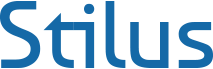DOWNLOADS
The Stilus family adapts to your needs
Stilus for Word 365 add-in
Stilus for Word 365 is the version of Stilus for Word which is compatible with the versions of Microsoft Word® included in Office 365 and can therefore also be installed on Mac. It allows you to interactively proofread your .docx documents and manage a user dictionary without having to leave your word processor. For more information see the user manual.
Installation requirements
- Internet connection
- Microsoft Word 365
Stilus for Word add-in
Stilus for Word is an add-in for Microsoft Word® (Windows) that allows you to interactively proofread your .doc or .docx documents and manage a user dictionary without having to leave your word processor. For more information see the user manual.
Installation requirements
- Internet connection
- Windows XP, Windows Vista, Windows 7, Windows 8, Windows 8.1 or Windows 10
- Microsoft Word 2007, 2010, 2013 and 2016
Stilus Macro for Word add-in
Stilus Macro for Word is an add-in for Microsoft Word® (Windows) that speeds up the proofreading of your .doc or .docx documents thanks to the macro editing philosophy. Run almost 200,000 unambiguous automatic replacements on your text and check up to 90 pages of text in just a couple of minutes. For more information see the user manual.
Installation requirements
- Internet connection
- Windows XP, Windows Vista, Windows 7, Windows 8, Windows 8.1 or Windows 10
- Microsoft Word 2007, 2010, 2013 and 2016
Stilus for WordPress plugin
With Stilus for WordPress you can instantly obtain a check report of your texts before publishing them through this content management system. Download it from WordPress’ plugin directory. For more information see our page on wordpress.org.
Installation requirements
- Internet connection
- Version 3.0.1 or later. From version 5 of WordPress, it only works by disabling the Gutenberg editor (you can do this easily by installing the Disable Gutenberg plugin).
Stilus API
Stilus API is Stilus' developer platform designed to customize and integrate the best Spanish proofreading service into any publishing environment (either proprietary or third-party). For more information see the user manual.
You can now use the best spelling and grammar checker for Spanish for free.